Select Where to Install CloudShell
-
In the Destination Folder window, specify where to install the CloudShell applications and click Next to start the status check for required components.
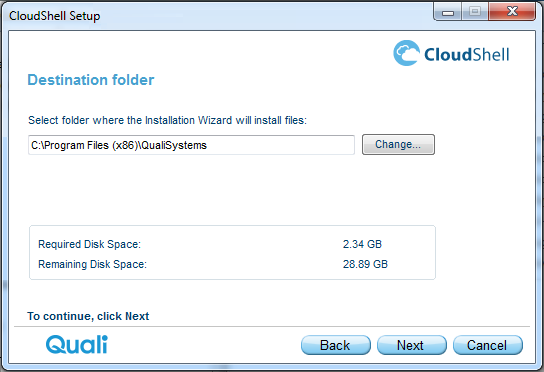
-
Specify the default path and folder to which CloudShell is installed. The default path is:
C:\Program Files(x86)\QualiSystems
If you need to install to a different installation path and folder, click Change.
CloudShell uses Erlang and MongoDB, which are installed by default in C: drive as part of CloudShell installation. To change their default installation paths, do the following before you continue with CloudShell setup: more...
more...
- From the CloudShell installation package's \Data\Prereq folder, install Erlang and MongoDB as appropriate. For example, in D: drive.
- Create the following environment variables on the Quali Server machine:
- ERLANG_HOME: Path to the root folder of the new Erlang installation
- ERLANG_SERVICE_MANAGER_PATH: Path to the folder containing the erlsrv.exe file
For example:
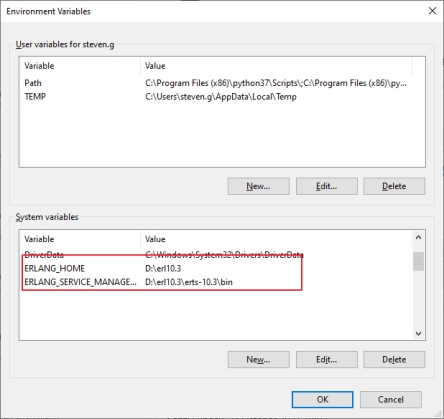
- Click Next and proceed to Check for CloudShell Required Components.
